Lego jurassic world lego walkthrough
Обновлено: 14.05.2024
Following the epic storylines of Jurassic Park, The Lost World: Jurassic Park and Jurassic Park III, as well as the highly anticipated Jurassic World, Lego Jurassic World is the first videogame where players will be able to relive and experience all four Jurassic films.
Reimagined in LEGO form and told in TT Games’ signature classic LEGO humour, the thrilling adventure recreates unforgettable scenes and action sequences from the films, allowing fans to play through key moments and giving them the opportunity to fully explore the expansive grounds of Isla Nublar and Isla Sorna.
Key Game Features:
- Relive key moments from all four Jurassic films: An adventure 65 million years in the making – now in classic LEGO brick fun!
- Wreak havoc as LEGO dinosaurs: Choose from 20 dinosaurs, including the friendly Triceratops, deadly Raptor, vicious Compy and even the mighty T. rex.
- Customize your own dinosaur collection: Collect LEGO amber and experiment with DNA to create completely original dinosaurs, like the Dilophosaurus Rex.
- Populate and explore Isla Nublar and Isla Sorna: Put your unique dinosaur creations in to paddocks as you complete special Free Play missions.
- Play with family and friends with easy access drop-in, drop-out gameplay option. (Available on console only.)
Frequently Asked Questions
Question: How many playable characters are in the game?
Answer: There are 100+ playable characters in the game. That is, if you’re not counting the 6+ downloadable content (DLC) characters announced so far.
You can also save up multiple custom characters using the game’s character creator in the grey pyramid building, on the bottom-half side of the left island (Isla Nublar from Jurassic World). Inside the building enter the cowboy bar door with the two Jurassic World logo screens left of it to find the “Character Customiser” area.
Question: How many playable dinosaurs are in the game?
Answer: There are 20 playable dinosaurs in the game.
Collect LEGO amber and experiment with DNA to create completely original dinosaurs using the game’s dinosaurus creator in the grey museum building, on the top-left side of the left island (Isla Nublar from Jurassic Park) and a second one in the Jurassic World Innovation Center. Inside the building enter the door with the DNA logo above it to find the “Dinosaur Customiser” room. Dinosaurs can be brought into the open world areas via the big blue Dino Call-In Pads that have a honey-cone structure to them.
Question: How to buy characters?
Answer: This can only be done while you’re in Free Play mode (it doesn’t work in Story mode) by pressing the “switching characters” button. You can only buy a character that you have already unlocked or found the Character Token of, by holding the Triangle button on PlayStation systems / holding the Y button on Xbox systems / holding the X button on Nintendo systems, to bring up the character menu. When you see that character menu, then select the black silhouette of the character you want from the grid and select “Buy” to make it available for you to play with in Free Play mode.
Important Note: Unlocking characters usually involves completing story missions, bonus objectives, or finding their token hidden throughout the overworld HUB area map. To find out how to get all the characters in the game, please look at our upcoming “Lego Jurassic World Unlockable Characters Guide”.
Question: How to switch characters?
Answer: This can only be done while you’re in Free Play mode (it doesn’t work in Story mode). Hold the Triangle button on PlayStation systems / hold the Y button on Xbox systems / hold the X button on Nintendo systems to bring up the character menu.
Question: How to buy vehicles?
Answer: Go to the open world hub to access the grey Vehicle Call-In Points. You can then unlock the vehicles you’ve found Vehicle Tokens of / unlocked through story progression — by holding the Y button on Xbox or Triangle button on PlayStation or X button on Nintendo — to bring up the vehicle grid and selecting them to buy them.
Question: How do I get into Free Play or replay a Story Level?
Answer: What you need to do to get into a Story level again — or try the Free Play mode after completing Story mode (which unlocks Free Play) — is select the level from the kiosk stands all over each movie’s hub area. They can be found where ever each movie’s hub transit starts or ends. Interact with the kiosk to get the choice to start playing the default Story mode or select Free Play mode before entering the level. Note: You can even select which mission/checkpoint you’d like to start the level at if you already finished it.
Question: How do you save the game?
Answer: The game will automatically save your progress once you reach the end of a level. If you want to save the game manually, you have to press the Start button get to the pause menu and from there you can exit the game, at which point the game should ask if you want to save and quit… say “Yes” to save.
Question: Is there a game-breaking glitch I should know about?
Answer: None found yet, but we’ll keep you updated on the “Lego Jurassic World Glitches” page listed above.
If the game does freeze up on you. You can restart your game system after it freezes and you’ll be able to start the Level over.
Question: Where is the Red Brick Station to buy Red Bricks at?
Answer: The Red Brick Station is the location where you go to to buy the Red Bricks you found in the game… In the open world HUB area’s map, go to the top-left side of the left island (Isla Nublar). It’s located in the grey museum building and its screen is right by the building’s entrance. — Buying Red Bricks here will unlock new cheats you can then activate via the game’s pause menu.
Question:What are the Lego Jurassic World System Requirements?
• Minimum PC Specs:
OS: Windows XP SP3, Windows Vista/7/8 with latest service packs and updates installed
Processor: AMD Athlon 64 X2 EE 3800+ (2*2000 Mhz) or similar Intel CPU, such as Intel Pentium Dual Core E2180 (2*2000 Mhz)
Memory: 2 GB RAM
Graphics: NVIDIA GeForce 7600GS or ATI Radeon X1950 Pro or better, with 256 Mb RAM or more
DirectX: Version 10
Network: Broadband Internet connection
Hard Drive: 10 GB available space
Additional Notes: Windows XP and DirectX 9.0b and below not supported
• Recommended PC Specs:
OS: Windows XP/Vista/7/8
Processor: Intel i5, 4 x 2.6 GHz or AMD equivalent
Memory: 4 GB RAM
Graphics: NVIDIA GeForce GTX 480 or ATI Radeon HD 5850 or better, 1Gb RAM
DirectX: Version 11
Network: Broadband Internet connection
Hard Drive: 10 GB available space
Additional Notes: Windows XP and DirectX 9.0b and below not supported
Question: Your question?
This FAQ section is reserved to answer the most asked questions from the comments.
Level 1: Prologue
Welcome to our 100% complete Lego Jurassic World walkthrough!
Each Jurassic Park/World movie is covered by five levels, starting with the Jurassic Park movie’s story.
100% means that using this walkthrough and our location guides (listed at the top of this page), you will see how to solve all puzzles, get all characters, dinosaurs & vehicles unlocked, and see where to find all Minikits, Red Bricks, Amber Bricks, Gold Bricks, as well as where to rescue all Worker in Peril’s. You are a heroic survivor after all!
Your voice-over guide through all the levels will be Brian.
Let’s have some family-friendly fun and a brick-smashing good time! Get ready to roar like a dinosaur! 😀
• Level Theme: “Welcome To Jurassic Park”
True Survivor requirement in Level 1 is: 45,000 studs.
Note: Both the Isla Nublar (from Jurassic Park 1 & Jurassic World) and Isla Sorna (from Jurassic Park 2 & 3) islands are completely free roam (open world maps).
Level 2: Welcome To Jurassic Park
With the Lego Jurassic Park walkthrough now started, in the second level we get to play as the game hunter Robert Muldoon and Dino Handler Vic. Then dino expert Gerry Harding, Dr. Allie Sattler and a Triceratops dinosaur!! 😀
• Level Theme: “The Calm Before The Storm”
[More voice-over tips coming soon!]
True Survivor requirement in Level 2 is: 70,000 studs.
Level 3: Park Shutdown
• Level Theme: “Objects In The Mirror”
True Survivor requirement in Level 3 is: 80,000 studs.
Level 4: Restoring Power
The fourth level is where we get to run around the island… no really, you better run or risk getting stepped on by dinosaurs!
• Level Theme: “We’re Being Hunted”
True Survivor requirement in Level 4 is: 42,000 studs.
Level 5: The Visitor Center
• Level Theme: “Decided Not To Endorse Your Park”
True Survivor requirement in Level 5 is: 45,000 studs.
Brick Interaction Tips: When switching characters in Free Play for each character you’ll get a list of his/her/it’s special abilities!
Lego Jurassic World Walkthrough continues on Page 2 with Level 6: Isla Sorna.

Проходим сюжет свежайшей LEGO-аркады от Traveller Tales Games по квадралогии "Парк Юрского периода" - LEGO Jurassic World.
Парк Юрского периода
Парк Юрского периода 2: Затерянный мир
Парк Юрского периода 3
Мир Юрского периода

Проходим основные и бонусные уровни недавней LEGO-аркады от Traveller Tales Games по квадралогии "Парк Юрского периода" - LEGO Jurassic World.
Пролог
Парк Юрского периода
Отключение
Перезагрузка
Гостевой центр
Исла-Сорна
Прибытие Ин-Ген
Добыча
Центр связи
Сан-Диего
Место посадки
Спинозавр
Инкубатор
Эрик Керби
Птичья клетка
Мир Юрского периода
Долина гиросфер
На свободе
Нападение
Решающая схватка
Погоня Ти-Рекса (бонусный забег)
Побег галлимимов (бонусный забег)
Побег от Ти-Рекса (бонусный забег)
Побег от рапторов (бонусный забег)
Побег от Индоминус Рекса (бонусный забег)
Погоня Индоминус Рекса (бонусный забег)
LEGO Исла Нублар (бонус)
LEGO Jurassic World советы по прохождению, помощь и гайды

LEGO Jurassic World прохождение с видео
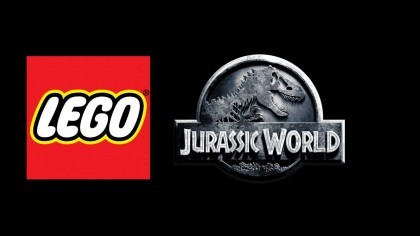
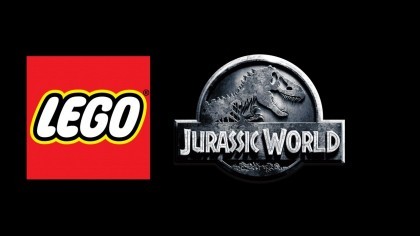
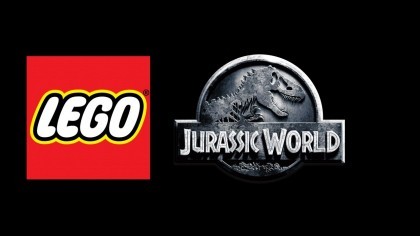
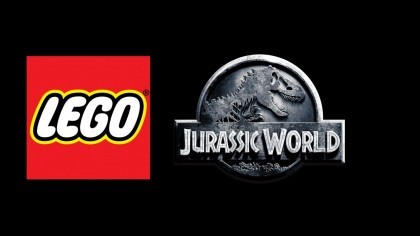
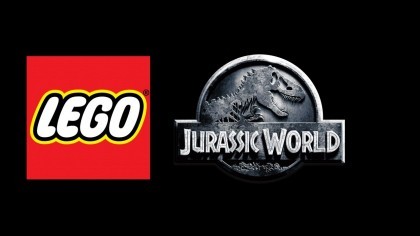
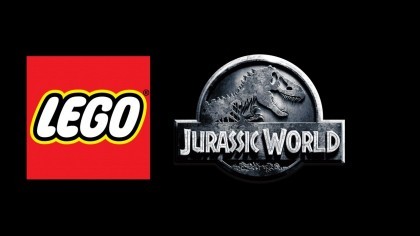
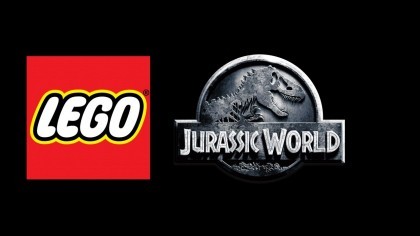
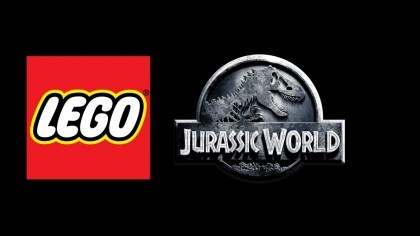
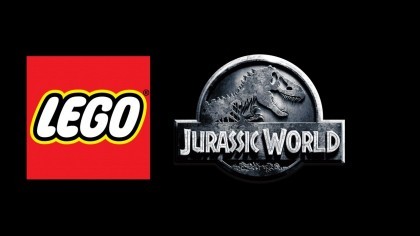
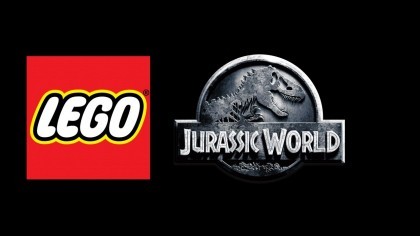
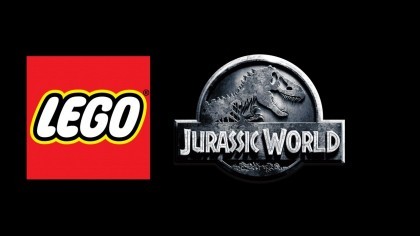
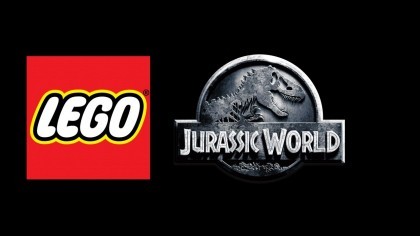
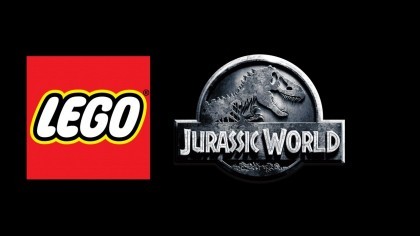
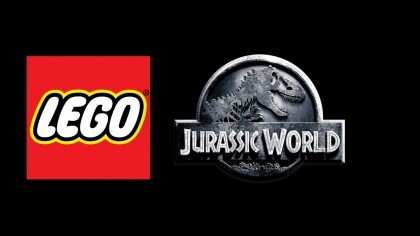
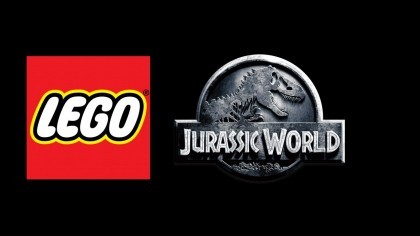
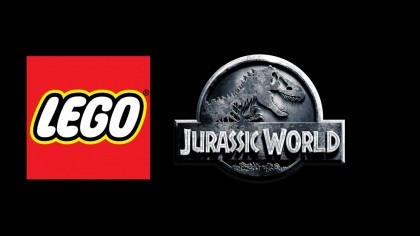
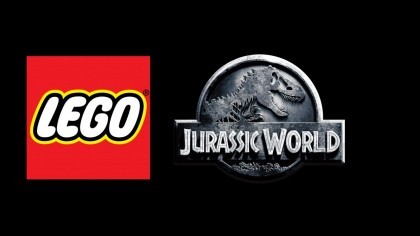
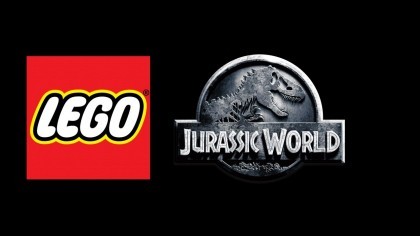
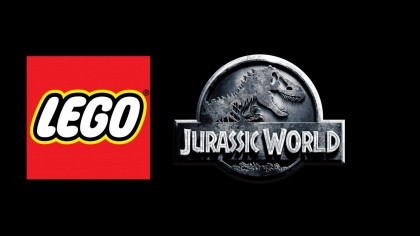
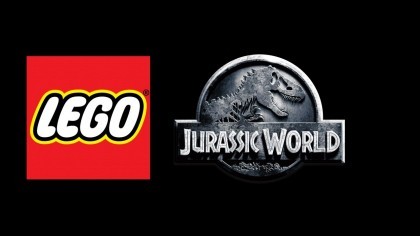
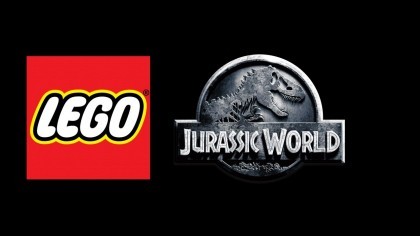
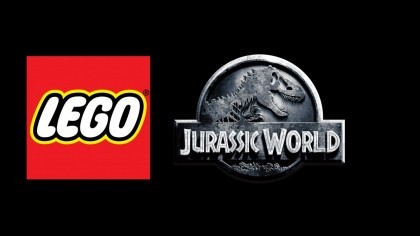
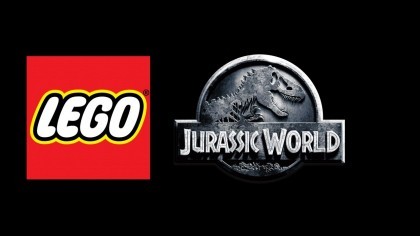
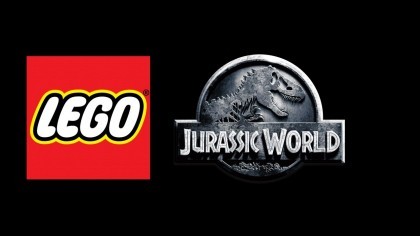
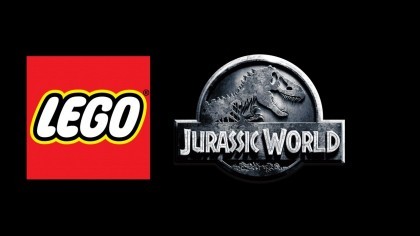
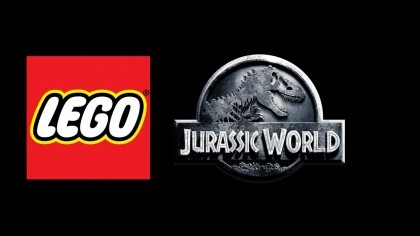
В данном разделе вы можете найти полное прохождение LEGO Jurassic World с гайдами по секретным концовкам, персонажам, оружию, либо прохождение LEGO Jurassic World с видео.
LEGO Jurassic World – прохождение вы всегда можете обсудить с другими игроками LEGO Jurassic World на странице прохождения или видео, а также задать вопросы, если не понятно как пройти игру LEGO Jurassic World.

Walk over to the left and get into the truck shown in the screenshot. Use direction buttons to drive up to the first gate.

The first gate is broken and your mission is to fix it. As Grant , approach the pile of dirt on the right and dig it for LEGO bricks. Use the bricks to build a generator and switch to Hammond to enter the access code. After that, get back into the truck and head on.

After a short cutscene, return to the truck and reach the second gate. As Ellie , approach the right side of the gate and jump onto the platform. Smash all of the containers there and use the bricks to build the left-hand mechanism for the gate.

After that, walk over to the tight side and, as Grant, interact with the forklifts. As Ellie , jump onto the red container and smash all of the objects there. Use the scattered bricks to build the right-hand mechanism and cross the gate in the truck. After you reach the building, approach the entrance to see another cutscene.

As Robert , approach the spot shown in the screenshot, smash the blue boxes and use the scattered bricks to build a bull cage. After you build it, a blue-glowing brick will pop out of it. Approach it, as Robert , and move over the blue line, up to the generator. After you dig up the bricks from the ground, fix the broken generator and enter the access code.

As the blue uniform worker , approach the cage and charge the energy to activate it. As soon as the bull leaves the cage, mount it and lead it to the mechanism that you have built earlier.

To fix the crane, you need to switch to Robert , aim at the target shown in the screenshot and climb up the ladder to enter the crane. Direct the crane over to the bull cage and carry it over to the specified spot.
Cure the triceratops

As Ellie , approach the triceratops feces, to the right (see the screenshot). Find the LEGO object in it, thanks to which the other character will get to the right location.

After you follow the blue line to the flower, switch to Ellie and water the plant. As soon as it blooms, jump onto it and reach the elevation shown in the screenshot. On the rock, you find another feces sample, inside of which you find the first one of the required items. After you have collected it, head back to the triceratops and give it the object.

As Ellie , walk over to the left, where you find more feces. After you dive into it, you fish out a carrot, which you need to take back to the triceratops.

After you have collected the two items, head towards the spot shown in the screenshot. As Ellie , water the flower, switch characters and climb over it. Once there, locate a small target, shoot at it to release a liana. To get up, you need to use the liana as a swing and release at the right moment to jump right.

After you smash the green tree there, collect the blue items and follow the blue trail to the other side of the elevation. After you dig up a flower from the ground, switch to Ellie and water it. From the tree that grows, collect the last item - the apple. Hit the tree to make it drop to the ground, head back to the triceratops and give it the apple.

After you have cured the triceratops, you will be able to control it. Approach the spot shown in the screenshot and smash the orange LEGO object that stands in the way. Up ahead, still as the triceratops , approach the pole with the orange LEGO object on it and use the special ability again, to smash it.

The path that you have just created is only available for humans so, you need to find a good way for the triceratops to get through. As Ellie , approach the plant that you can see in the screenshot (next to the brook) and water it for it to grow roots and form a bridge for the triceratops.

As the triceratops , approach the gate on the right and destroy the orange object that you can see in the screenshot. After the bricks spill around, switch to the park worker and fix the control panel. Enter the code that opens the gate.

After you have opened the gate, as the park employee , and fire your gun at the target shown in the screenshot. This way, you will be free to cross another gate, using the ladder.

As Ellie , walk over to the right side, jump onto the boxes and move the crate on the very top. Use the bricks scattered on the ground to build a lever that you need to activate, in order to get to the dinosaur feces. In the pile, you find another lever, thanks to which the triceratops can get through another gate.

After you open the gate, switch to the triceratops and approach the orange element shown in the screenshot. Use force to destroy the element and enable the characters to leave the area.
Читайте также:

